Carnivals 2020


My telegram:
https://t.me/s/indrapanama
Google don’t tell you but it installs process to check for updates every 5 hours. Which is annoying and can occupy 100% of CPU. You can check the status on mac in terminal with this line:
defaults read com.google.Keystone.AgentAnd you can change this interval to 4 days like this (24*4*3600=345600):
defaults write com.google.Keystone.Agent checkInterval 345600Found a big collection of branding guidelines in pdf format. For example here is NASA:
https://brandingstyleguides.com/guide/nasa/
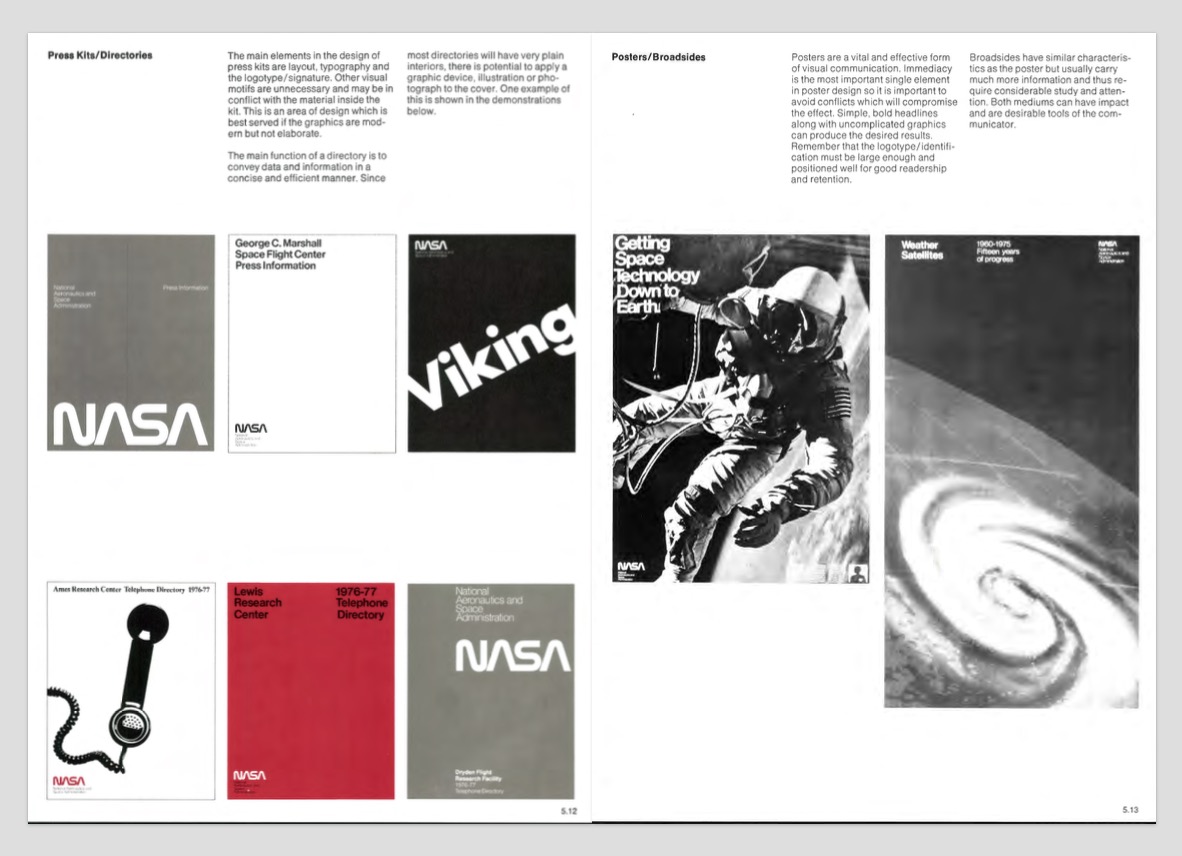
They ask to register on the page before giving you access to download but you can always use temporary email service like https://10minemail.com/en
After more than 10 years on Mac computers I’m switching to Windows. And the most challenging thing to my surprise was not the lack of some apps but default windows keyboard layout.
It took me a while to figure out how to make my Magic Keyboard to work on windows the same way as on mac.
Fist you need to swap WIN key with CTRL in app called SharpKeys:
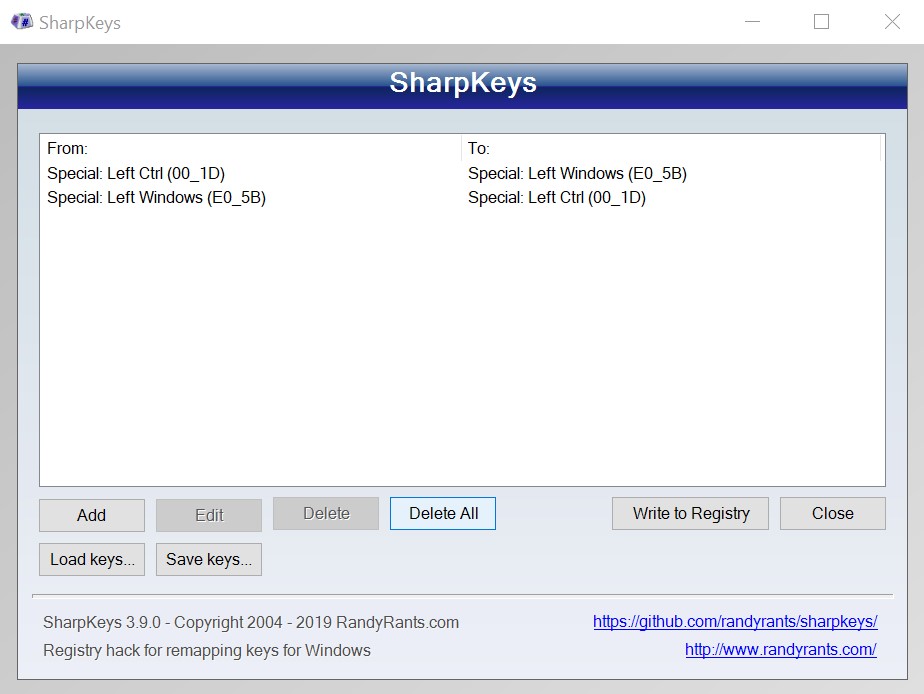
Then you need to install an app AutoHotkey.
Create a plain text document and call it whatever you want but with extension .ahk
Place it in your user startup folder (replace _username_ with your name):
C:\Users\_username_\AppData\Roaming\Microsoft\Windows\Start Menu\Programs\Startup
Inside this ahk file write this:
#NoEnv ; Recommended for performance and compatibility with future AutoHotkey releases.
; #Warn ; Enable warnings to assist with detecting common errors.
SendMode Input ; Recommended for new scripts due to its superior speed and reliability.
SetWorkingDir %A_ScriptDir% ; Ensures a consistent starting directory.
LControl & Tab::
AltTabMenu := true
If GetKeyState("Shift","P")
Send {Alt Down}{Shift Down}{Tab}
else
Send {Alt Down}{Tab}
return
#If (AltTabMenu)
~*LControl Up::
Send {Shift Up}{Alt Up}
AltTabMenu := false
return
#If
I made a small Telegram group for 3d artist in Panama to share tips and tricks. Here is link if you want to join:
https://t.me/joinchat/GIQbBRUr4yHO5yrHz_VZ1g
Some experiments that I made figuring out the best way to pass geo from Houdini to Modo to render with V-Ray:
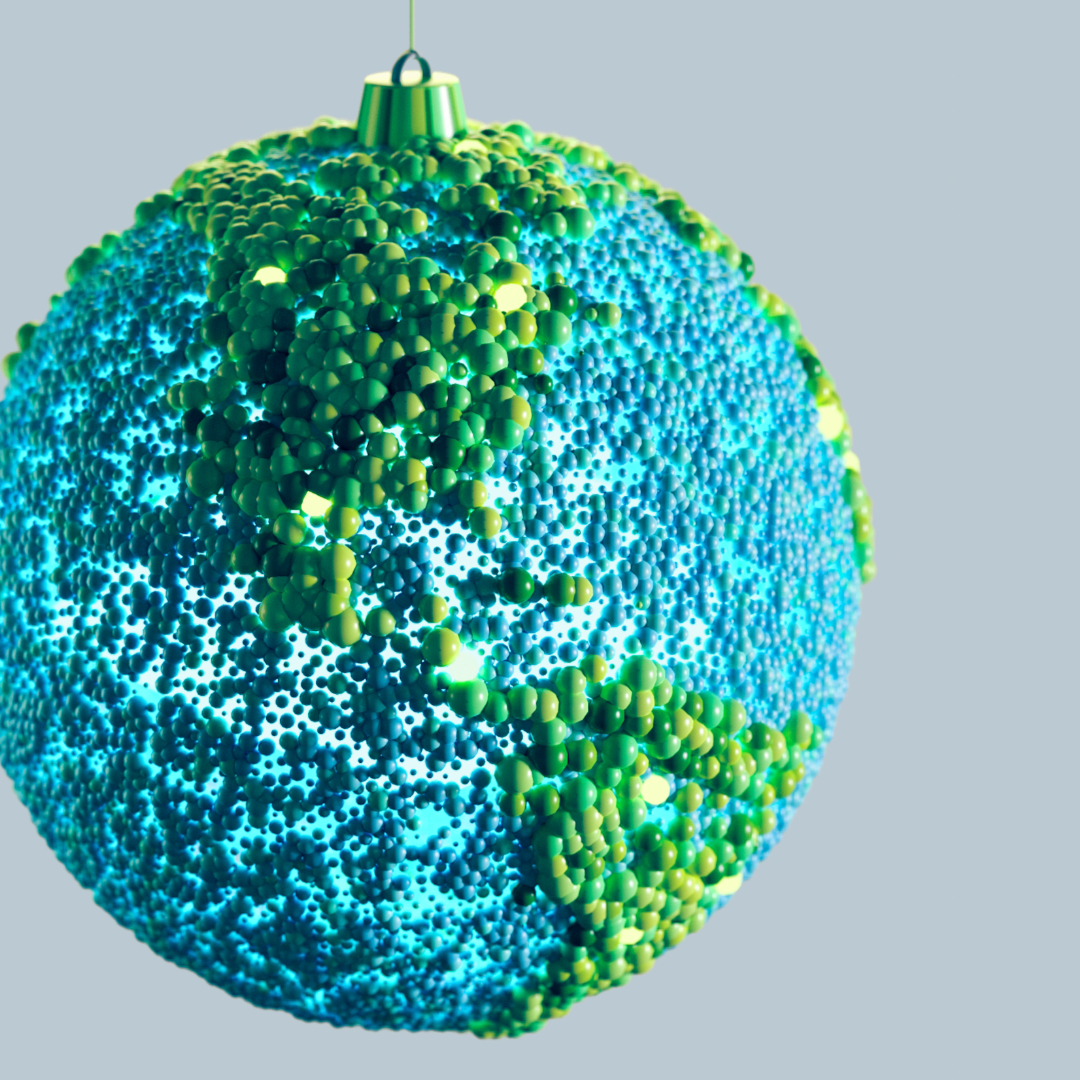
There are plenty of those small birds flying here and there even in the city of Panama. But I’ve never seen sitting hummingbird in my life.




I’m in love with SideFx Houdini. It’s the most fun and liberating app for 3d that I’ve ever seen. It’s procedural, node-based and the developers are moving to the future (looking at you, Modo, with sad eyes). Around a month ago I also bite the bullet and bought Redshift rendering engine.
There are tons of tutorials for 3d artist of every level. But this one gives a really strong foundation of poly-modeling:
Vehicle Modeling in Houdini 16.5
I made a short animation:
And here is how it was made:
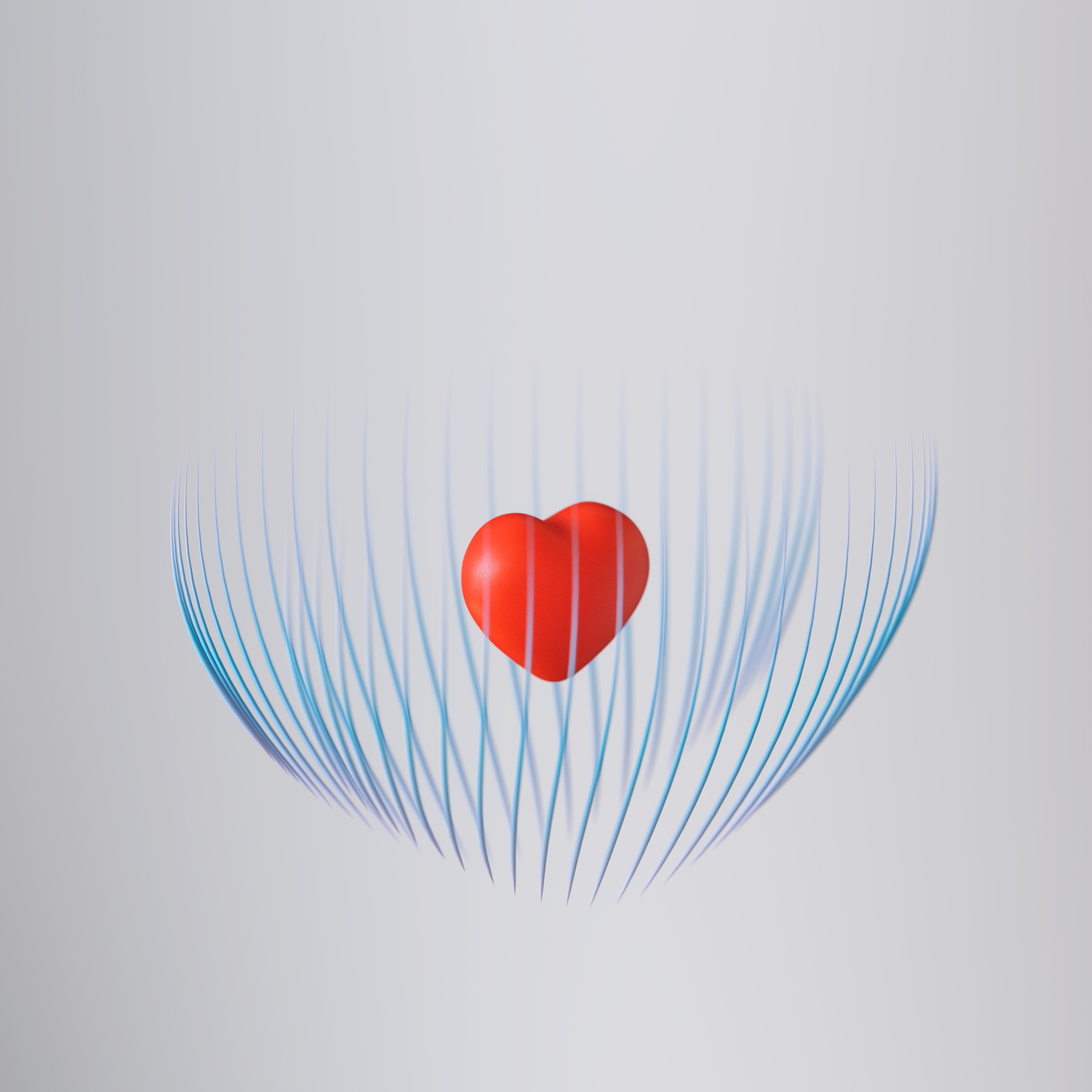

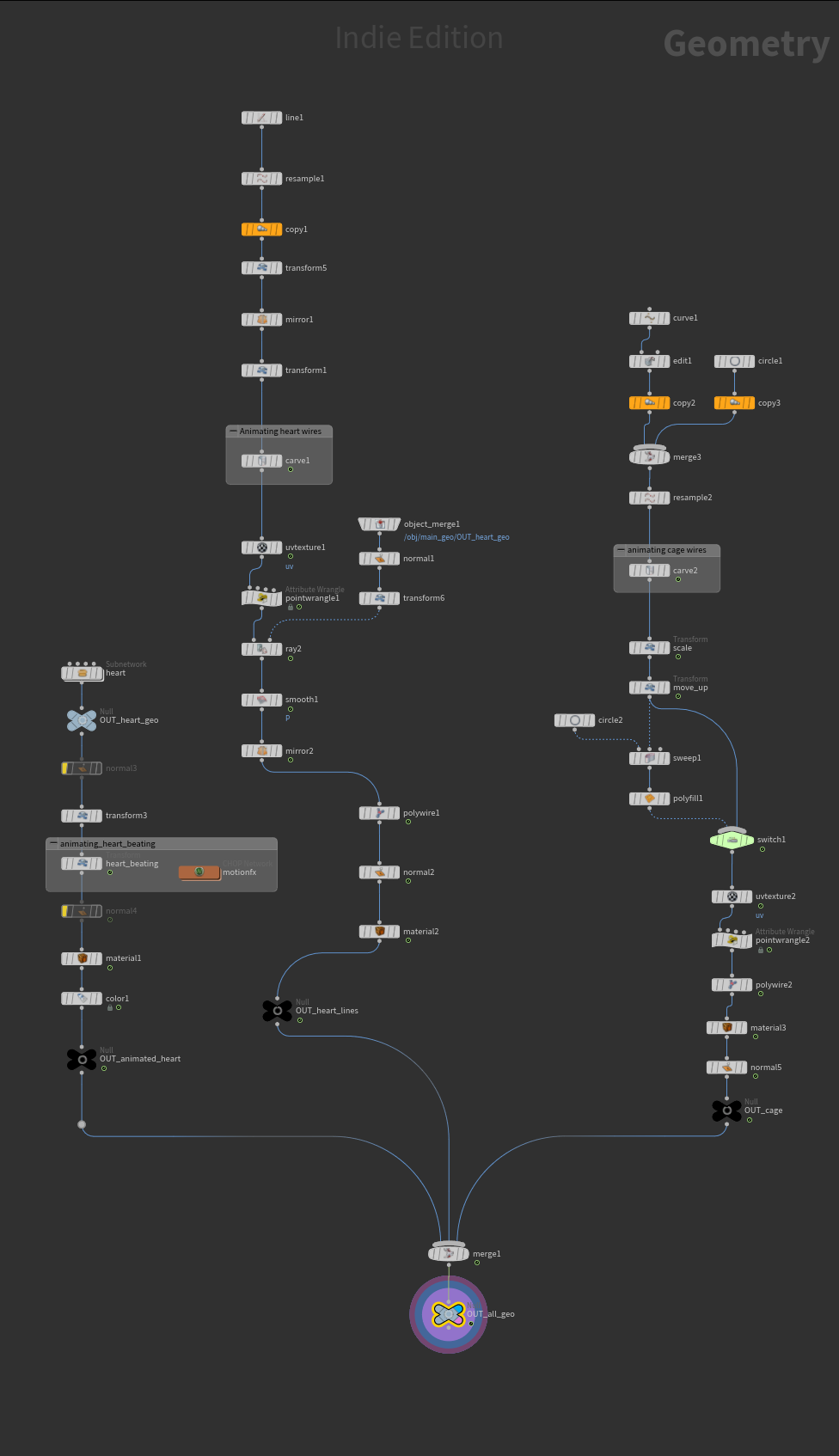
There is still a lot to learn. For example, I don’t know how to get motion blur to work when the amount of geometry is changing from frame to frame. I guess I need to calculate velocity on birth and pass it to final geo but don’t know how exactly to do that.