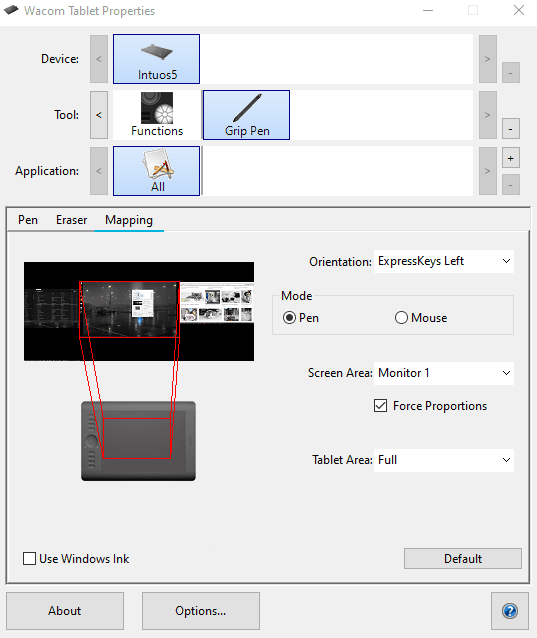What language to use in Panama.
Sometimes I feel like writing or talking on social media. But deciding which language to use is tricky. Russian guys don’t know Spanish. Many Panamanians do not speak English fluently and certainly do not know Russian.
Everything I watch and read is in English. But I rarely speak it. All my notes are also in English.
After ten years in the tropics, I began to forget some Russian words. Whether it is worth remembering – I do not know. Better to learn to speak correct Spanish. I speak often as a dockman with zero benevolence. My woman suggested at the beginning of conversations with new people to mention that I am Russian and frankness is not considered rudeness in our country.
In the video suggested by YouTube, a guy makes a dialog icon in five minutes in Sketch:
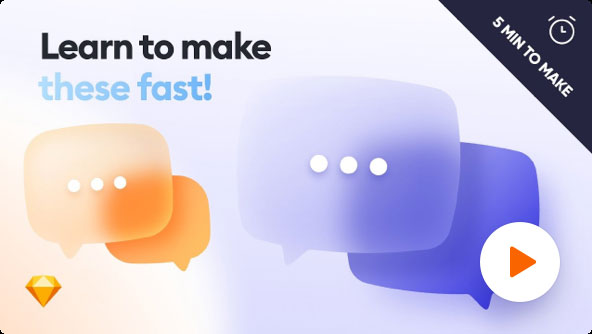
I liked the thumbnail and I made it in 3D.
At the same time, I practiced gluing panoramas with a high dynamic range. They are used for lighting most scenes in 3D. Just before the start of the quarantine, I took a few photos in the office. Unfortunately, the only program that glues them well (PTGui 12) costs $300. The demo works without restrictions, but it fills everything with watermarks. In Photoshop, however, they can be erased even in 32 bits. I guess it’s ok for just a fun project.
I also figured out a little bit more about the differences in normals between points and primitives in houdini.
Sometimes I need to get vector graphics from illustrator and extrude it in houdini.
Constant problem is that some parts can be flipped and will extrude in different direction. It’s happening because direction of paths when they were made in illustrator is different.
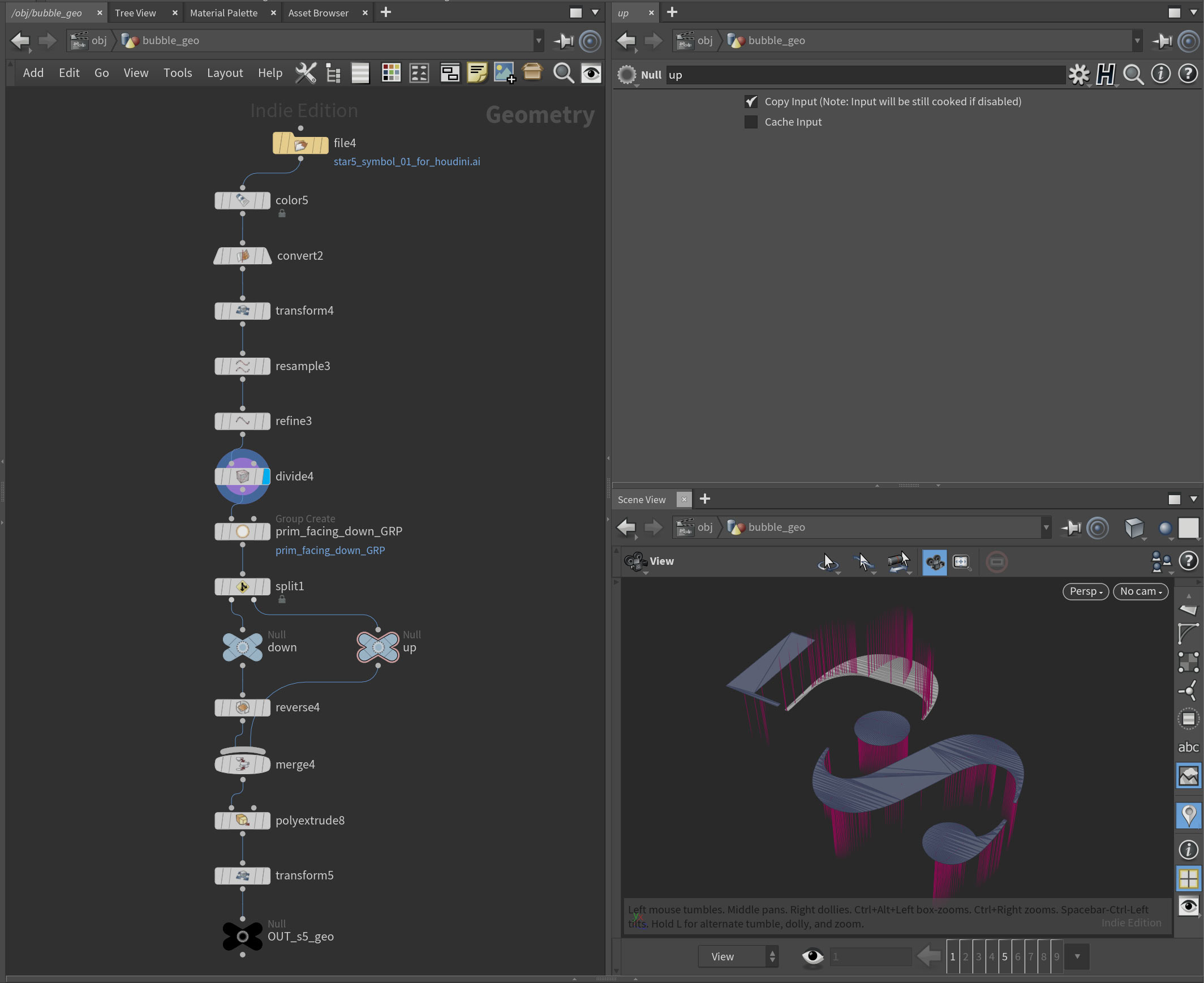
So I thought that I can add Attribute Expression node, set it to points, attribute to normal, set VEXpression from dropdown to Constant Value and write 0, 1, 0 in Contact Value to get normals pointing up. But it will not change the primitives normals. Because primitive normals are not actually an attribute. They are derived information that is calculated based upon the vertices that make up the primitive. As such, they cannot be modified. You can still use PolyExtrude, set it to point normal and extrusion mode to Existing. But you will end up with geo where some primitives normals will look “out” and others will look “in”. I don’t know if there is an easy fix for that.
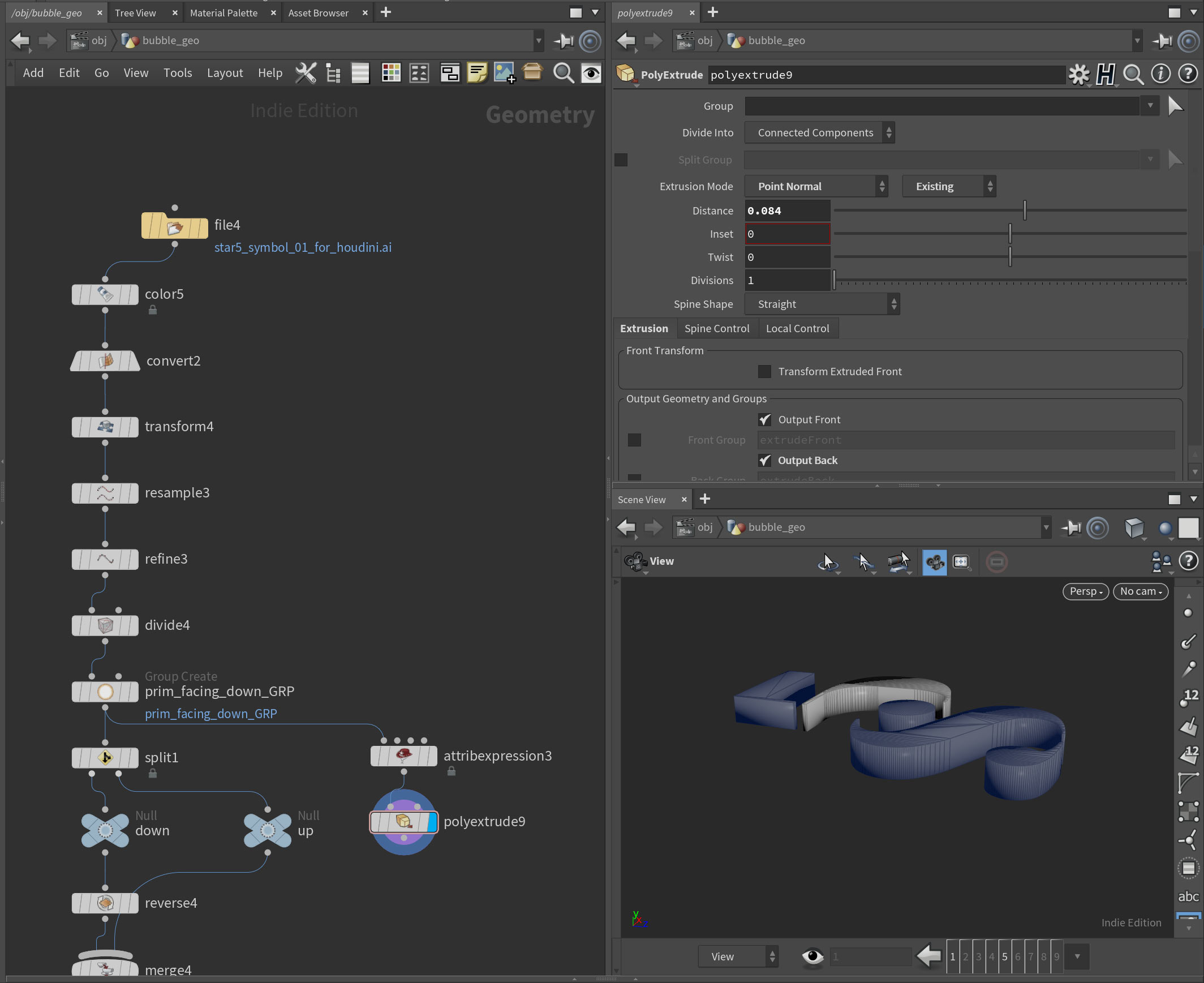
So after you bringing you paths from illustrator you need first to separate primitives that are flipped. You can do this by using simple group node. Use only “keep by normals”, set the direction to 0,-1,0 and lower the spread angle. There is also Labs Split Primitives by Normal node that does exactly this but with less clicks.
Then use a reverse node. It WILL reverse vertex order in the primitives.
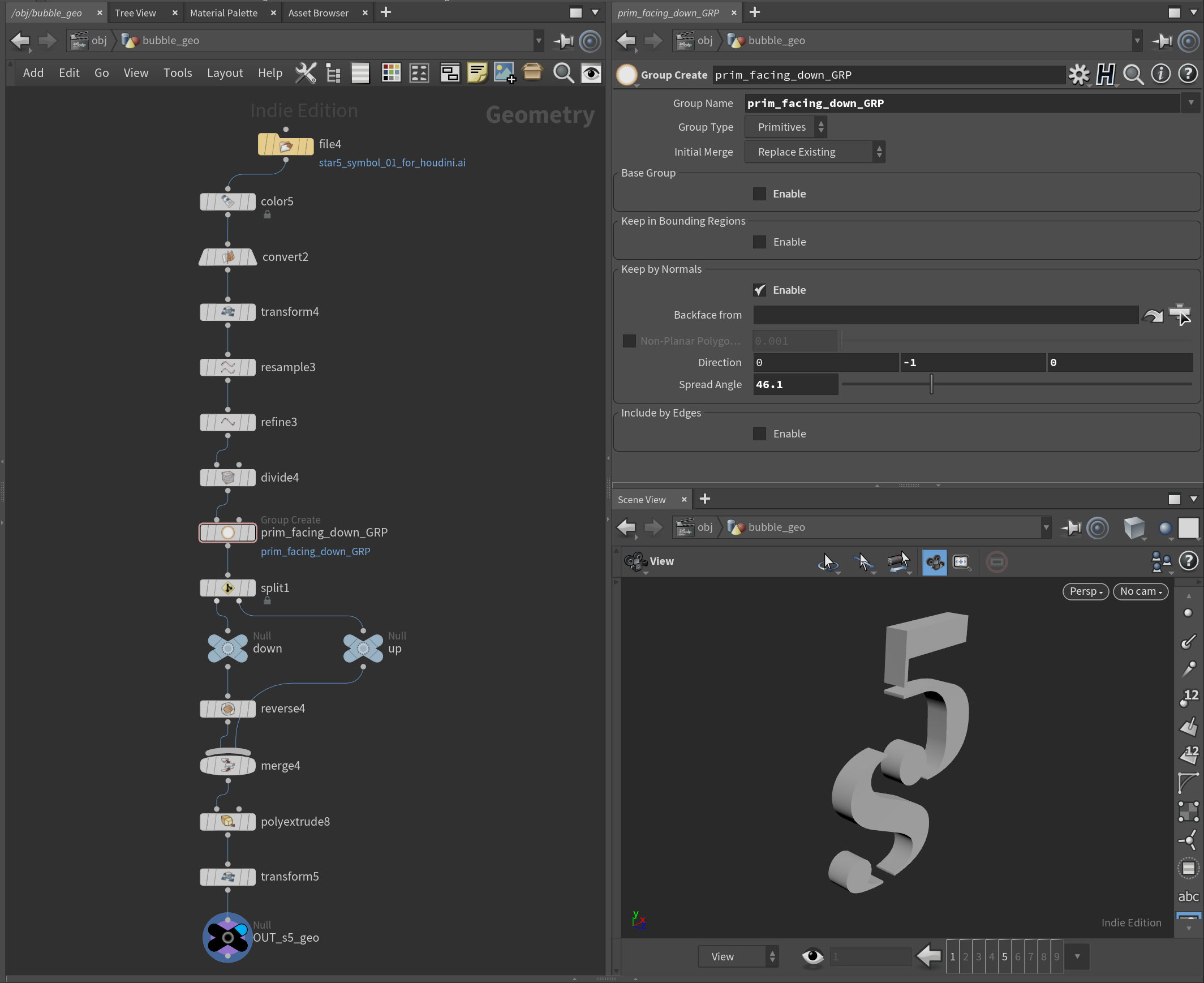
Also takes are amazing. You can create different version of scene and in render node save an image with take name like this:
$HIP/render/r01/bubbles.static.s5.`chsop(“take”)`.$F2.tif
So `chsop(“take”)` part is responsible for take name. And in my case the output names will be:
bubbles.static.s5.blue_bubbles.01.tif
bubbles.static.s5.orange_bubbles.01.tif


Ya no tengo apetito
3d modeled in Modo, assembled in Houdini, rendered with Redshift and post in Nuke.
Characters per second
I’ve been asked couple of times to make text appear longer on the screen during video editing. So today I finally goolged average reading speed for different languages. It’s 17 characters per second for adult programs. And 13 characters per second for children’s programs.
For example phrase “Netflix is an interesting reference for different video related topics” should stay on the screen around 4 seconds (61/17). Here is interesting guideline for text style:
https://partnerhelp.netflixstudios.com/hc/en-us/articles/217349997-Castilian-Latin-American-Spanish-Timed-Text-Style-Guide
Collaborative film with 60 Animators
Great example of animators collaboration and second video explaining how it was done.
Gif creation from sequence of images or mp4
When I need to create gifs I ususally use After Effects and plugin GifGun.
But sometimes it doesn’t play nice with colors. They have an “experimental engine” inside as an option but that result in huge size gifs.
Some people use Ezgif. But it has some limitations and you need to upload to web.
So this weekend I tried ImageMagick.
It also installs FFMPEG. So you use it first to convert videos or image sequeces to gif first. And then compress it with ImageMagick. There is no GUI on Windows so you use Command Prompt (it’s like Terminal on Mac).
First you change your current location to the directory where you files are with. Just type cd, drag and drop directory in the “terminal” and hit enter.
I rendered 720x1280px image sequece in houdini with names like this:
CAM_top.0001.tif,
CAM_top.0002.tif,
...
CAM_top.0072.tif
So to convert it to 24 fps gif with half-resolution and custom color pattern (for better colors representation) I used this line:
ffmpeg -r 24 -i CAM_top.%04d.tif -filter_complex “[0:v] scale=360:-1,split [a][b];[a] palettegen [p];[b][p] paletteuse” output_360px.gif
And then compressed it with ImageMagick with this:
magick convert output_360px.gif -fuzz 1% -layers Optimize output_360px_fuzz1.gif
fuzz1 – controls the amount of compresion. For example in some other tests fuzz5 gave ok results and smaller files size.
Here is another example of creating gif from mp4 – with rescaling, changing fps and single pattern generation. Split just means that we split this video into 2 and one use for pattern generation and other for convetion to gif after that:
ffmpeg -i video_source.mp4 -filter_complex “[0:v] fps=12,scale=540:-1,split [a][b];[a] palettegen [p];[b][p] paletteuse” output_name.gif
Creating gif from mp4 – with rescaling, changing fps. Pattern generated for every frame – this helps if there are lots of color variations in gif but will increase the size:
ffmpeg -i video_source.mp4 -filter_complex “[0:v] fps=12,scale=w=540:h=-1,split [a][b];[a] palettegen=stats_mode=single [p];[b][p] paletteuse=new=1” output_name.gif
Here is single camera view (6 MB):
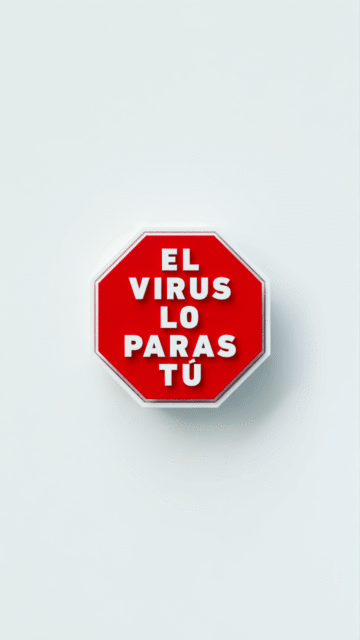
And here is 15 seconds version with lots of motion (21 MB):
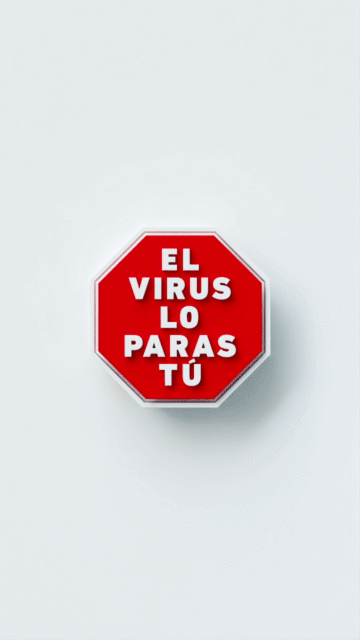
Silo Series – books
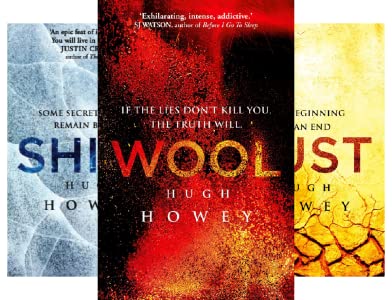
I just finished the 3rd book in Silo series by Hugh Howey. It was a fun journey. If you like science fiction and thinking about “what if our world ends in the virus attack” than those books are for you.
The world outside has grown unkind, the view of it limited, talk of it forbidden. But there are always those who hope, who dream. These are the dangerous people, the residents who infect others with their optimism. Their punishment is simple. They are allowed to go outside.
You can get free trial of kindle unlimited and get those books for free.
Starting with Houdini
I’ve been using Houdini on and off for a couple of years. And some concepts are difficult to grasp. Especially if you coming from another 3d application.
There is short course that I can now recommend to anyone who want to start having fun with Houdini:
Houdini Made Easy 01 – The Core Essentials from Hipflask. It’s completely free.
They also have 50% off until April 30th, 2020 on 2 other courses. I finished them and can’t recommend enough. One of the best teachers and flow of presenting information.
Random short animation:
Home office
We are a small team, but in a holding with more than 400 people. From Monday we were asked to work from home. And attach a photo of the temporary office.
For me, there is not much difference. Even on ordinary days, sitting at a distance of 10 meters, it is often easier to send a message to the chat. The only difficulty is that some of the files are located on a server that is accessible only from the office. And upon a request to make remote access, the technology department replies: “It is impossible. Because VIRUSES.”
For me, this experiment is even more interesting. There is a chance to try Windows for full work and compare one-on-one with the Mac OS.


Wacom Display Toggle
It is not possible to assign keyboard shortcut to switch between displays for wacom pen on mac. You can do this with buttons on wacom.
There is a solution but only for windows:
https://kimstrandli.com/kswacomdisplaytoggle/