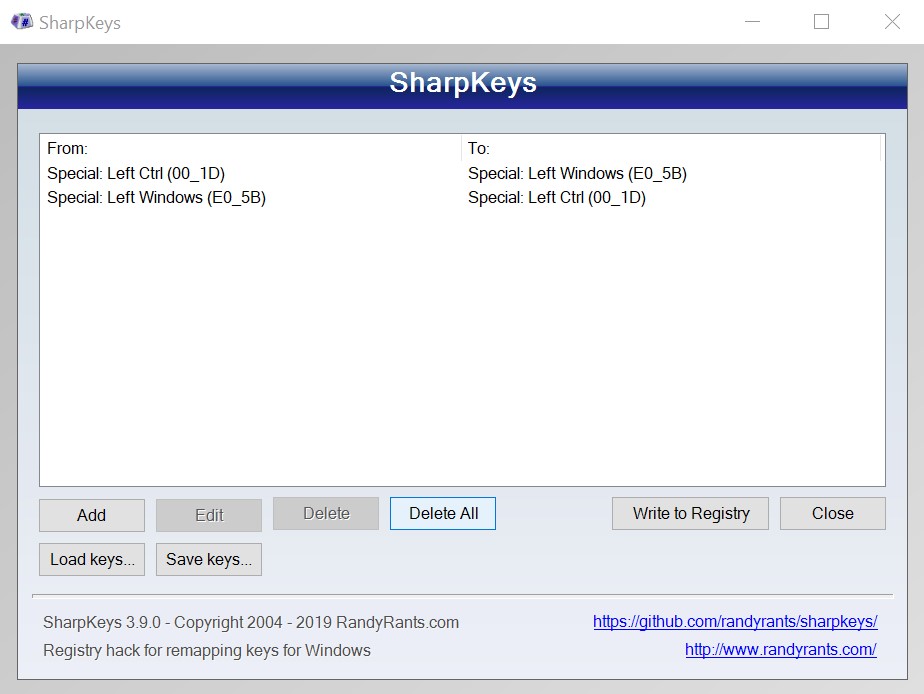After more than 10 years on Mac computers I’m switching to Windows. And the most challenging thing to my surprise was not the lack of some apps but default windows keyboard layout.
It took me a while to figure out how to make my Magic Keyboard to work on windows the same way as on mac.
Fist you need to swap WIN key with CTRL in app called SharpKeys:
Then you need to install an app AutoHotkey.
Create a plain text document and call it whatever you want but with extension .ahk
Place it in your user startup folder (replace _username_ with your name):
C:\Users\_username_\AppData\Roaming\Microsoft\Windows\Start Menu\Programs\Startup
Inside this ahk file write this:
#NoEnv ; Recommended for performance and compatibility with future AutoHotkey releases.
; #Warn ; Enable warnings to assist with detecting common errors.
SendMode Input ; Recommended for new scripts due to its superior speed and reliability.
SetWorkingDir %A_ScriptDir% ; Ensures a consistent starting directory.
LControl & Tab::
AltTabMenu := true
If GetKeyState("Shift","P")
Send {Alt Down}{Shift Down}{Tab}
else
Send {Alt Down}{Tab}
return
#If (AltTabMenu)
~*LControl Up::
Send {Shift Up}{Alt Up}
AltTabMenu := false
return
#If