3d panama

I made a small Telegram group for 3d artist in Panama to share tips and tricks. Here is link if you want to join:
https://t.me/joinchat/GIQbBRUr4yHO5yrHz_VZ1g

I made a small Telegram group for 3d artist in Panama to share tips and tricks. Here is link if you want to join:
https://t.me/joinchat/GIQbBRUr4yHO5yrHz_VZ1g
Some experiments that I made figuring out the best way to pass geo from Houdini to Modo to render with V-Ray:
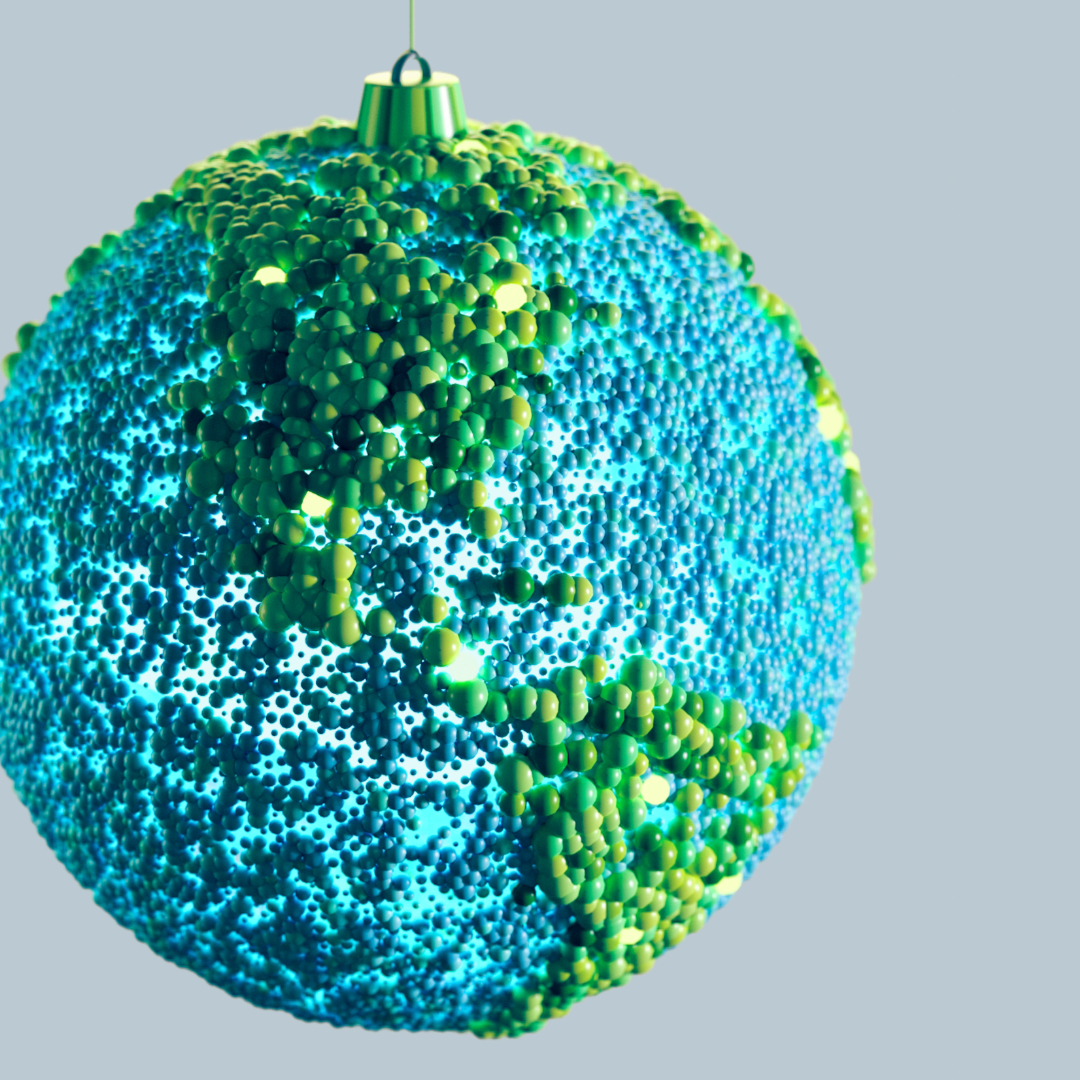
I’m in love with SideFx Houdini. It’s the most fun and liberating app for 3d that I’ve ever seen. It’s procedural, node-based and the developers are moving to the future (looking at you, Modo, with sad eyes). Around a month ago I also bite the bullet and bought Redshift rendering engine.
There are tons of tutorials for 3d artist of every level. But this one gives a really strong foundation of poly-modeling:
Vehicle Modeling in Houdini 16.5
I made a short animation:
And here is how it was made:
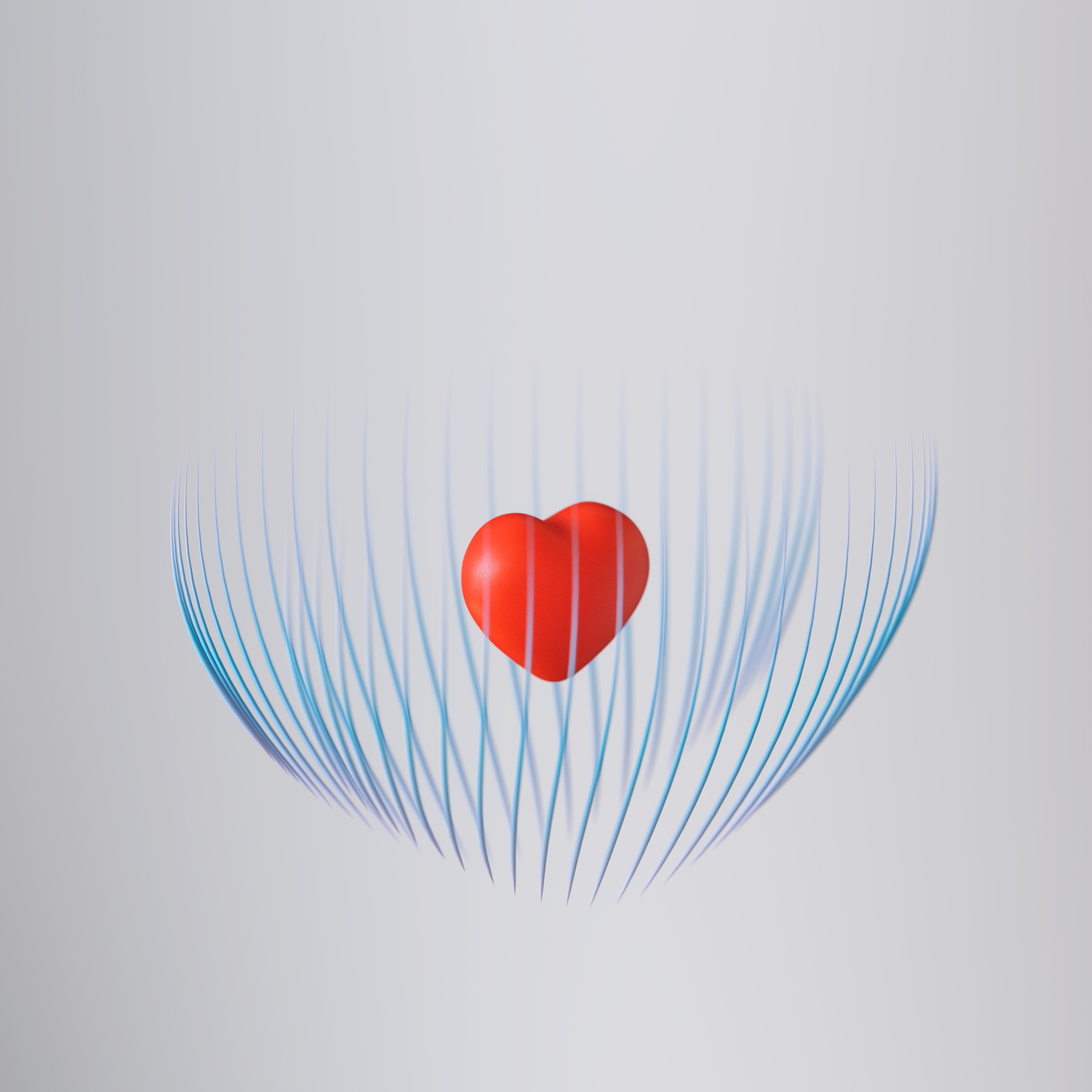

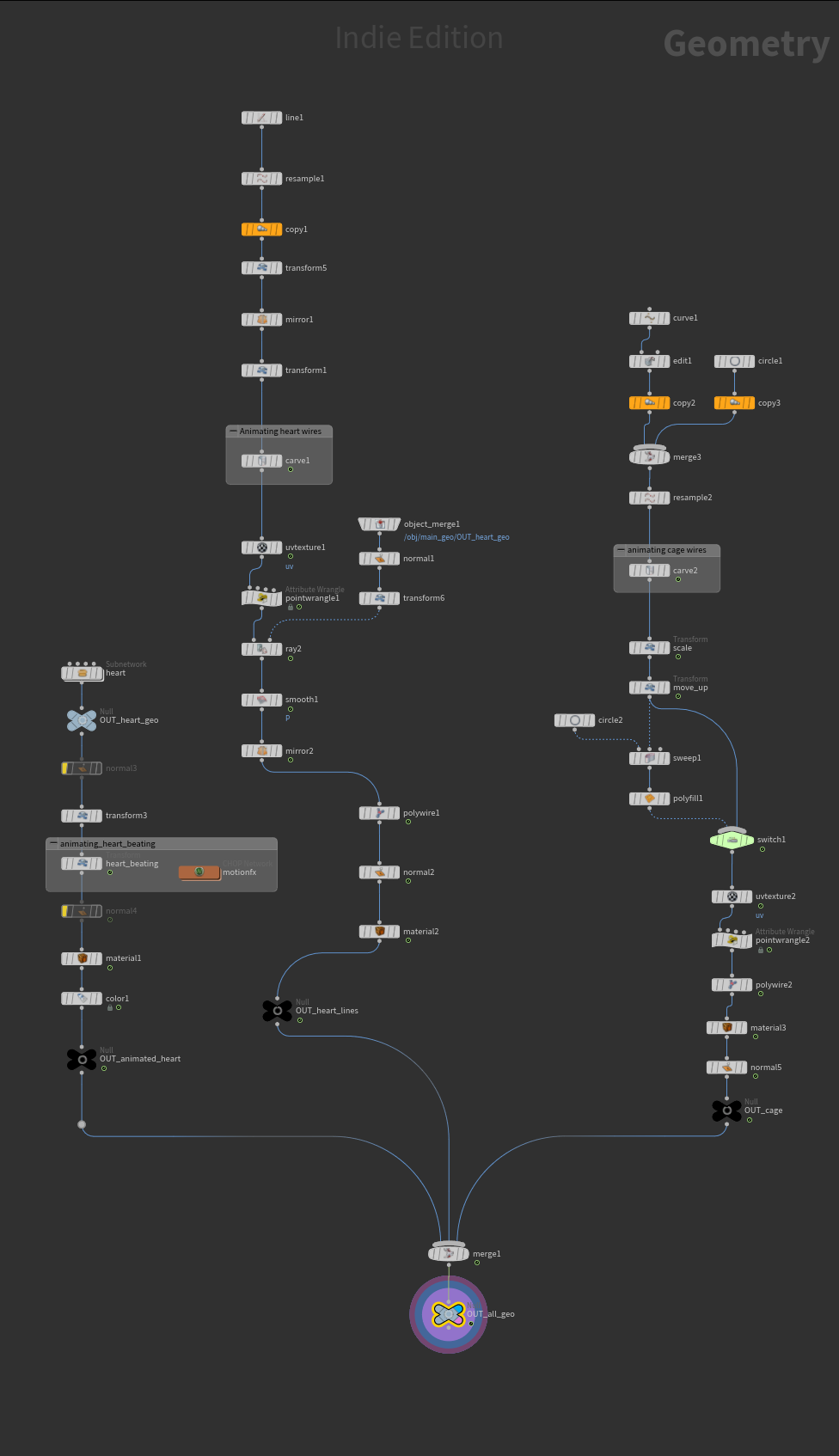
There is still a lot to learn. For example, I don’t know how to get motion blur to work when the amount of geometry is changing from frame to frame. I guess I need to calculate velocity on birth and pass it to final geo but don’t know how exactly to do that.