Search and replace paths in Houdini
If you want to search and replace paths in multiple locations use Windows -> Hscript Textport window
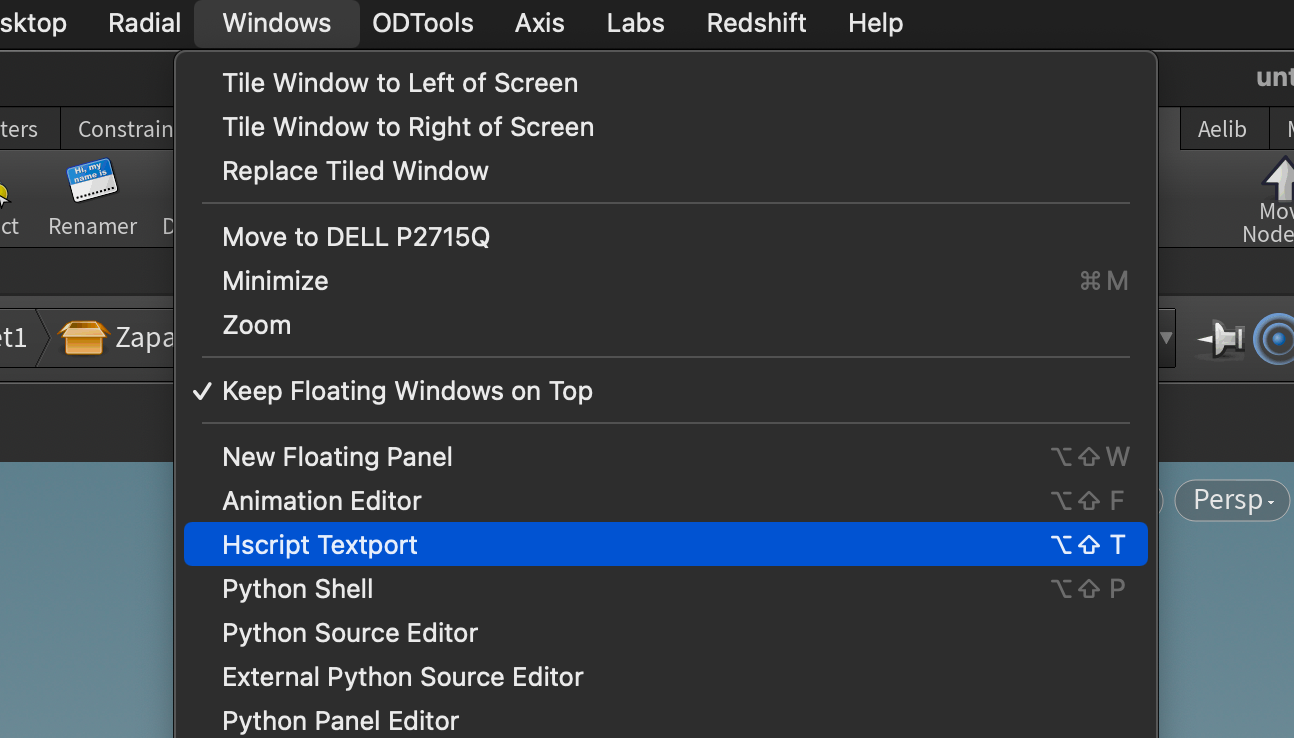
and write:
opchange \$DOWNLOADS"/wetransfer" \$JOB"/geo"Backslash before variables will allow you to keep variables ($JOB and $DOWNLOADS in this case) and not expand them to full path.
Another case: you imported FBX with materials. You can move them to mat context and change path with this:
opchange ../../materials /matAnother example: on windows machine for some reason textures are using absolute paths and I want to change them all to the root of the job project:
opchange "C:/Users/user_name/Dropbox/Work/project_name" \$JOBDocumentation:
https://www.sidefx.com/docs/houdini/commands/opchange.html
